Device Support & Insurance Claims
Reporting of Device Issues (hardware issues and damages)
1 . Parents/students to contact contractor’s helpdesk for device issues.
Parents/students will need the following information such as their device
serial number, brand and model of the device, their name and contact number
to log a case with the helpdesk.
2 . Contractor’s helpdesk agent will advise parents/students on any further
actions required (e.g. bringing their devices to the service centre for
diagnosis or assessment of damage).
3 . Parents/students can also use the fortnightly collection service provided
by contractor to schools to send in their devices.
4 . School-based ICT Service Desk personnel will liaise and confirm the
fortnightly collection date and time with contractor Representative from
contractor will pick up the devices from school on the arranged date and
time.
5 . The devices (depending on the parts availability) will be fixed and
returned to school the next fortnightly collection service day. If there
are follow up actions required, contractor will contact parents/students
directly (e.g. the damage is not covered under warranty and need consent
to claim insurance to get the repairs done).
6 . School-based ICT Service Desk personnel will inform the students when
they can collect back their devices.
7 . Students can loan a device from the school common pool for daily lessons
during the period of repair (subject to availability of devices).
8 . If students encounter issues with their devices in school, they may
approach their school- based ICT Service Desk for assistance. They
will perform basic troubleshooting and assist to log a case with contractor
if needed.
9 . Please note that only personal learning devices procured under PDLP device bulk tender are eligible for the fortnightly collection services provided by contractor.
Parents/Students may rely on the following platforms if they need support or insurance claims for their devices:
For Lenovo Chromebook 500e (Gen 2) or (Gen 4)
|
Helpdesk |
Servlink Technologies – Lenovo Authorised Service Centre |
|---|---|
|
Service Centre Email:
|
Hotline: 6817 1435
|
Servlink Technologies – Lenovo Authorised Service Centre
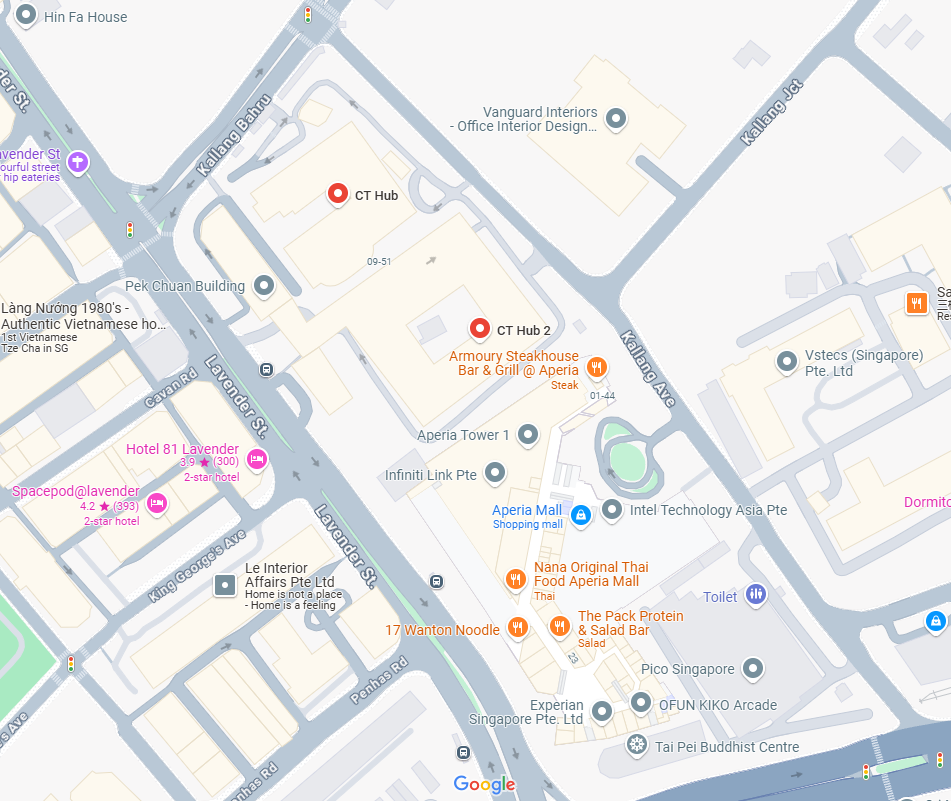
For Acer Chromebook Spin (R752TN / R753TN / R857TN)
|
Acer Helpdesk |
Acer Service Center |
|---|---|
|
Helpdesk Phone: 6895 6278
|
Helpdesk Phone: 6895 6278
|
Acer Service Center location
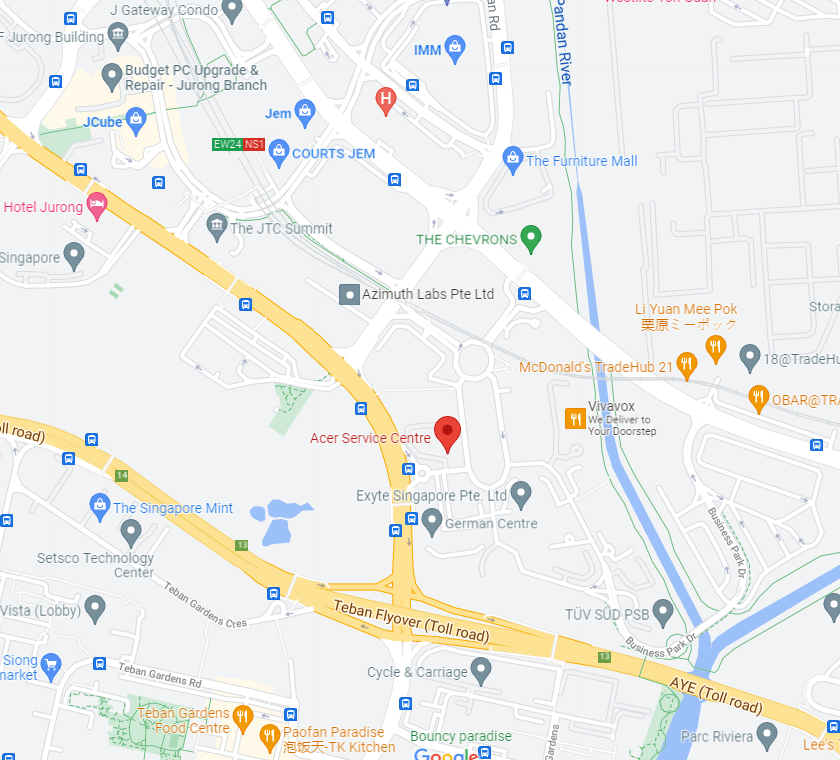
Fortnightly Collection Service
Students can hand their damaged devices to the school-based ICT Service Desk for consolidation and handover to the contractor. The repaired devices will be returned to school via the fortnightly collection service.
1 . WARRANTY
Warranty from defects in materials and workmanship is for a period of
36 months. This warranty is only valid for the first 36 months from the
date of collection of the PLD. This limited warranty covers normal use,
mechanical breakdown, or faulty construction and will provide replacement
parts necessary to repair or if necessary, replace the PLD. The warranty
DOES NOT cover damage caused by misuse, abuse, or accidents. Please report
all technical problems to the school-based ICT Service Desk.
2 . LOSS OF PERSONAL LEARNING DEVICE
Students are responsible for their personal devices. The school will not
be held responsible for any damage, theft or loss of their devices.
STANDARD OPERATING PROCEDURE
1 . Parents to make a police report for the lost device.
2 . If the lost device is covered under the circumstances listed in the
device’s insurance coverage, parents should contact and inform contractor
via their helpdesk or service centre. They will need to furnish contractor with
the police report for insurance claim. (Applicable only if the device is
still under insurance coverage period).
3 . contractor’s helpdesk/service centre will advise parents on the insurance
claim procedure.
4 . Parents should also inform school of the lost device for the school’s
Device Management Application (DMA) Administrator to remote lock the device.
5 . School will loan a temporary device from the common pool to students.
6 . Contractor to send the new replacement device to school and school
to pass to student if device is covered under insurance. Parents can opt
for doorstep delivery but with delivery charges.
7 . If the device is without insurance coverage or the loss is due to
clause(s) not covered under insurance, parents can seek school’s assistance
to procure a replacement device.
Loss Within School Premises
-
Where a PLD is lost within the school premises, student should immediately report the loss to the Form Teacher / Subject Teacher / Staff in the General Office/ICT Service Desk. The school’s DMA Administrator will take action to remote lock the device at the earliest possible time.
-
A police report has to be made at the earliest possible time by the student/parents if the PLD is not recovered.
-
A copy of the Police Report must be submitted to the school-based ICT Service Desk at the earliest possible time.
Loss Outside School Premises
-
Where a PLD is lost outside of school, student should inform their parents immediately.
-
Student should, together with their parents, make a Police Report.
-
Student should inform their Form Teachers of the loss and provide a copy of the Police Report at the earliest possible time. A copy of the Police Report must be submitted to the school-based ICT Service Desk. The school’s DMA Administrator will take action to remote lock the device at the earliest possible time.
-
Students, who are Singapore Citizens, will be able to utilize their Edusave fund for the replacement of their device (2nd purchase).
3 . REPLACEMENT / CHANGE OF PLD
-
Students are to inform their school-based ICT Service Desk whenever there is a replacement/change of PLD.
-
Replacement/change of PLDs can be under any of the circumstances listed below:
-
Replacement of PLD covered under insurance by contractor
-
Replacement of PLD by parents for PLD not covered under insurance or insurance period has ended
-
Students who are using their own PLDs which were not procured from NDLP PLD Bulk Tender changing to another PLD. The new PLD must be assessed by the school-based ICT Service Desk for suitability and approval before DMA can be installed.
-
-
This is to facilitate the installation of the DMA into the new PLD.
-
School’s DMA administrator will enroll the new PLD to their school’s DMA.
-
For all new PLD where the DMA enrolment is not done during the PLD handover exercise in school (including all PLDs collected from contractor’s service centres), the school’s DMA administrator will do a factory reset before enrolling the new PLD into the DMA.

